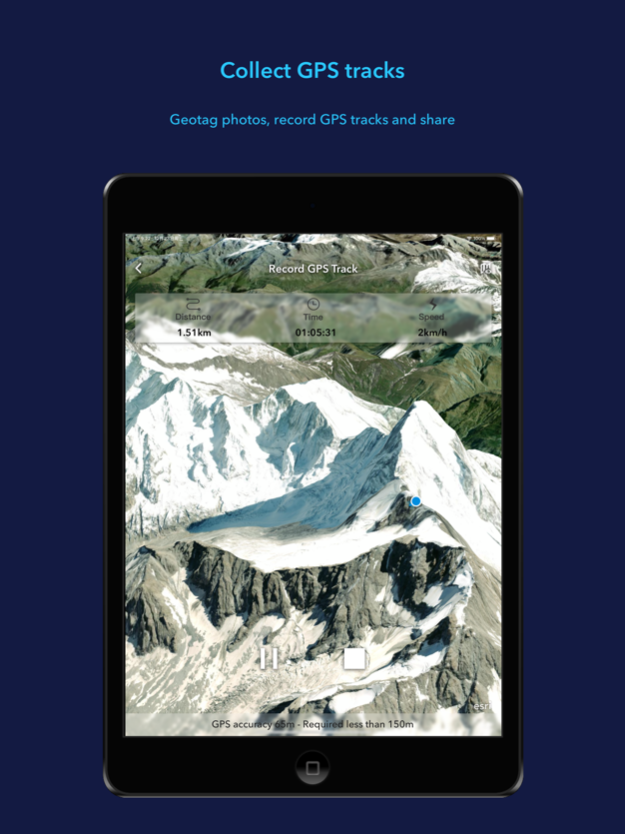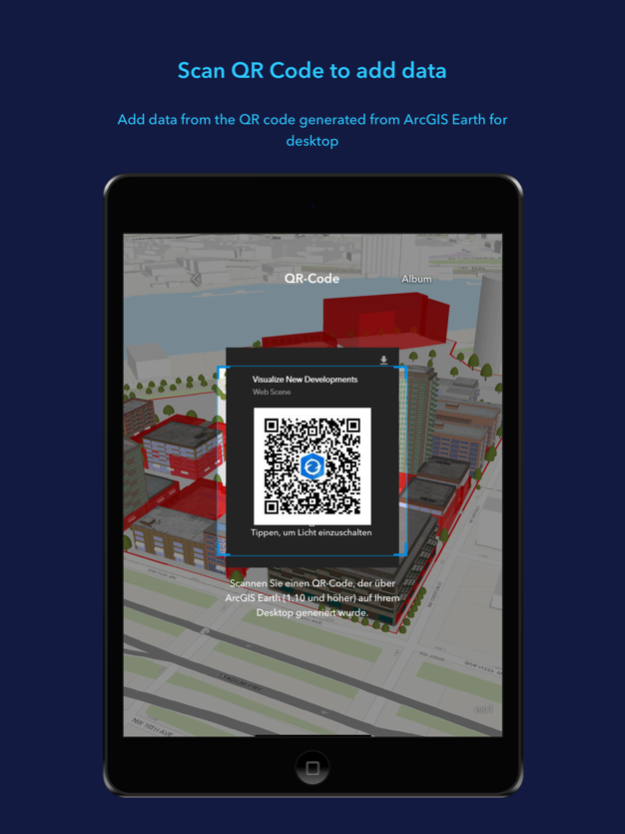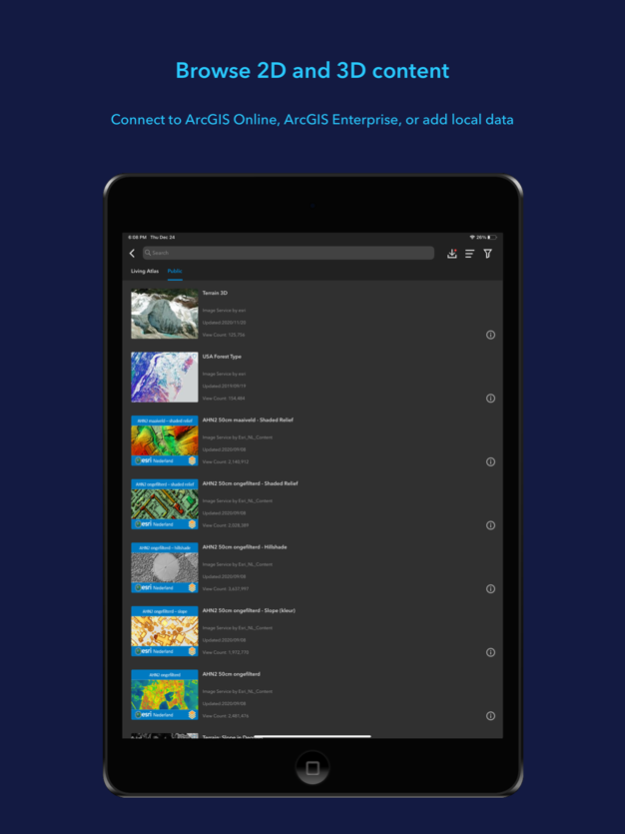ArcGIS Earth 2.0
Continue to app
Free Version
Publisher Description
ArcGIS Earth is designed for everyone and provides user-friendly 3D experiences.
Data support
ArcGIS Earth allows you to use a variety of items from ArcGIS Online, ArcGIS Enterprise, local data, and web services:
• Browse web scenes, map services, image services, scene services, and feature services.
• Browse local files including mobile scene packages (MSPK), KML, KMZ, tile packages, and scene layer packages (SLPK).
• Support has been added for Living Atlas of the World.
Key features
• Connect to ArcGIS Online or ArcGIS Enterprise.
• Tap to identify features.
• Support has been added for collecting, editing, and sharing placemarks.
• Interactive analysis tools include Measure, Line of Sight, and Viewshed.
• Create and share tours with geotagged photos.
• Search for places and switch locators.
• Start-up tips and guidance for hand gestures are included.
• Record and preview GPS tracks, and share with your organization.
Dec 14, 2023
Version 2.0
• Support for viewing underground data and setting ground transparency
• Support for drawing points, lines, and polygons, and sharing as a .kmz file. Drawings will be saved and managed in the Table of Contents Drawings tab
• Enhanced the tour experience. You can add placemarks (points) and geotagged pictures to the tour, customize views, and add text to waypoints
• Improved the geosearch experience and supported viewing and copying the result coordinates
About ArcGIS Earth
ArcGIS Earth is a free app for iOS published in the Office Suites & Tools list of apps, part of Business.
The company that develops ArcGIS Earth is ESRI. The latest version released by its developer is 2.0.
To install ArcGIS Earth on your iOS device, just click the green Continue To App button above to start the installation process. The app is listed on our website since 2023-12-14 and was downloaded 28 times. We have already checked if the download link is safe, however for your own protection we recommend that you scan the downloaded app with your antivirus. Your antivirus may detect the ArcGIS Earth as malware if the download link is broken.
How to install ArcGIS Earth on your iOS device:
- Click on the Continue To App button on our website. This will redirect you to the App Store.
- Once the ArcGIS Earth is shown in the iTunes listing of your iOS device, you can start its download and installation. Tap on the GET button to the right of the app to start downloading it.
- If you are not logged-in the iOS appstore app, you'll be prompted for your your Apple ID and/or password.
- After ArcGIS Earth is downloaded, you'll see an INSTALL button to the right. Tap on it to start the actual installation of the iOS app.
- Once installation is finished you can tap on the OPEN button to start it. Its icon will also be added to your device home screen.